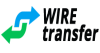| 594168701 HUSQVARNA AIR FILTER- (3382011502) GENUINE COMPACTION PARTS
Your Price: $34.58 |
 | 599525402 Husqvarna MOTOR AMETEK 115V/50-60Hz/9.5A -Spare Parts Dust and Slurry(805544229708) Genuine OEM Husqvarna
Your Price: $165.67 |
 | 594488801 HUSQVARNA BELT- (4700395658) GENUINE COMPACTION PARTS
Your Price: $21.42 |
 | 594526101 HUSQVARNA BALL BEARING- (4700792711) GENUINE COMPACTION PARTS
Your Price: $187.83 |
 | 594211101 HUSQVARNA FUEL TAP, COMPLETE- (3382100313) GENUINE COMPACTION PARTS
Your Price: $57.40 |
 | 594161301 HUSQVARNA WATER TANK, BLACK- (3382010850) GENUINE COMPACTION PARTS
Your Price: $86.24 |
 | 594652001 HUSQVARNA BELLOW- (4812070541) GENUINE COMPACTION PARTS
Your Price: $101.92 |
 | 594189401 HUSQVARNA THROTTLE CONTROL Genuine OEM Husqvarna Parts
Your Price: $241.50 |
 | 594128301 HUSQVARNA LIP-TYPE OIL SEAL- (666600090) GENUINE COMPACTION PARTS
Your Price: $7.38 |
 | 594169701 HUSQVARNA HANDLE,COMPLETE- (3382011609) GENUINE COMPACTION PARTS
Your Price: $78.82 |
 | 594427401 HUSQVARNA AIR FILTER- (4700377328) GENUINE COMPACTION PARTS
Your Price: $24.64 |
 | 595052601 HUSQVARNA ECCENTRIC LOCK- (4700388846) GENUINE COMPACTION PARTS
Your Price: $62.44 |
 | 595052601 HUSQVARNA ECCENTRIC LOCK- (4700388846) GENUINE COMPACTION PARTS
Your Price: $62.44 |
 | 594169901 HUSQVARNA FUEL CAP- (3382011626) GENUINE COMPACTION PARTS
Your Price: $21.00 |
 | 594169901 HUSQVARNA FUEL CAP- (3382011626) GENUINE COMPACTION PARTS
Your Price: $21.00 |
 | 506225803 Husqvarna *CARBON BRUSH PART / ACCESSORY POWER CUTTER PARTS HUSQ (805544715157) Genuine OEM Husqvarna
Your Price: $36.12 |
 | 594161101 HUSQVARNA ENGINE, HONDA GX160 UT2 SXS4- (3382010842) GENUINE CONCRETE PLACEMENT PARTS
Your Price: $793.66 |
 | 594161701 HUSQVARNA CENTRIFUGAL CLUTCH- (3382010862) GENUINE COMPACTION PARTS
Your Price: $103.39 |
 | 510338301 Husqvarna VACUUM HOSE 3" DIA X 8' Genuine OEM Husqvarna Parts
Your Price: $1,674.40 |
 | 597865001 (510337701) Husqvarna PLATE FRONT DIVERTER X150 Genuine OEM Husqvarna
Your Price: $18.90 |
 | 594333201 HUSQVARNA VALVE- (4700281375) GENUINE COMPACTION PARTS
Your Price: $164.50 |
 | 529755701 (594210901) HUSQVARNA FUEL TANK COMPLETE (3382100311) GENUINE OEM PARTS
Your Price: $269.50 |
 | 594437601 HUSQVARNA HOSE- (4700379490) GENUINE COMPACTION PARTS
Your Price: $1.82 |
 | 594524001 HUSQVARNA HOSE CLAMP- (4700792269) GENUINE COMPACTION PARTS
Your Price: $1.33 |
 | 504068301 Husqvarna *BELT, 16PK765 (16 GROOVE) PART / ACCESSORY FLOOR SAW PARTS (805544505734) Genuine OEM Husqvarna
Your Price: $94.82 |
 | 594483701 HUSQVARNA SPACER- (4700393618) GENUINE COMPACTION PARTS
Your Price: $7.38 |
 | 594427801 HUSQVARNA CLIPS- (4700377424) GENUINE COMPACTION PARTS
Your Price: $2.65 |
 | 594427001 HUSQVARNA FILTER COVER- (4700377184) GENUINE COMPACTION PARTS
Your Price: $77.54 |
 | 594436501 HUSQVARNA HOSE CONNECTION- (4700379333) GENUINE COMPACTION PARTS
Your Price: $24.64 |
 | 594437501 HUSQVARNA HOSE- (4700379489) GENUINE COMPACTION PARTS
Your Price: $9.84 |
 | 594486701 HUSQVARNA V-BELT PULLEY- (4700395013) GENUINE COMPACTION PARTS
Your Price: $44.38 |
 | 594458501 HUSQVARNA HANDL HALF- (4700384496) GENUINE COMPACTION PARTS
Your Price: $16.40 |
 | 533801701 Husqvarna KEY-hydro motor-6X6X20mm PART / ACCESSORY Spare Parts Shot Blasters (805544733038) Genuine OEM Husqv
Your Price: $90.41 |
 | 534011401 Husqvarna CABLE/ABR CONTROL VALVE PART / ACCESSORY Spare Parts Shot Blasters (805544904568) Genuine OEM Husqva
Your Price: $165.67 |
 | 534011401 Husqvarna CABLE/ABR CONTROL VALVE PART / ACCESSORY Spare Parts Shot Blasters (805544904568) Genuine OEM Husqva
Your Price: $165.67 |
 | 534011401 Husqvarna CABLE/ABR CONTROL VALVE PART / ACCESSORY Spare Parts Shot Blasters (805544904568) Genuine OEM Husqva
Your Price: $165.67 |
 | 595064401 HUSQVARNA NLA USE 595352401- (4700902284) GENUINE COMPACTION PARTS
Your Price: $4.77 |
 | 594671601 HUSQVARNA NLA USE 594192101- (9234000948) GENUINE COMPACTION PARTS
Your Price: $25.62 |
 | 516027701 (505750202) Husqvarna F16 TACH/HOUR METER SENDEC Genuine OEM Husqvarna Parts
Your Price: $306.83 |
 | 510340801 Husqvarna CABLE THROTTLE/CHOKE (680398047186) Genuine OEM Husqvarna Parts
Your Price: $1,106.20 |
 | 99-V10-5031-00 (510340101) Husqvarna HOSE FITTING VACUUM END Genuine OEM Husqvarna Parts
Your Price: $208.83 |
 | 967682101 Husqvarna K770 14" POWER CUTTER Genuine OEM Husqvarna Parts
Your Price: $1,320.00 |
 | 542166419 Husqvarna BRG 1.75 PILLOWBLOCK QSB (805544921848) Genuine OEM Husqvarna Parts
Your Price: $1,617.17 |
 | 595056401 HUSQVARNA SCREW- (4700500187) GENUINE COMPACTION PARTS
Your Price: $1.33 |
 | 598782401 Husqvarna CABLE ASY,INCL PRCD&PLUG US,JP PART / ACCESSORY SPARE PARTS DRILLS (805544429061) Genuine OEM Husqva
Your Price: $131.08 |
 | 595067101 HUSQVARNA WASHER, FLAT M5 DIN125- (4700904281) GENUINE COMPACTION PARTS
Your Price: $1.33 |
 | 594709901 HUSQVARNA TROWEL BLADES BG244- (4700048968) GENUINE CONCRETE PLACEMENT ACCESSORIES
Your Price: $83.30 |
 | 594195202 Husqvarna CHARGER, DESKTOP, LP9505 PART / ACCESSORY COMPACTION ACCESSORIES (805544454216) Genuine OEM Husqvarn
Your Price: $539.00 |
 | 504612903 Husqvarna SPRAY GUARD ASSY PART / ACCESSORY POWER CUTTER PARTS HUSQ (805544481335) Genuine OEM Husqvarna
Your Price: $281.17 |
 | 594524301 HUSQVARNA HOSE CLAMP- (4700792278) GENUINE COMPACTION PARTS
Your Price: $9.84 |
 | 594645901 HUSQVARNA VALVE- (4812070208) GENUINE COMPACTION PARTS
Your Price: $49.42 |
 | 594169601 HUSQVARNA THROTTLE WIRE- (3382011608) GENUINE COMPACTION PARTS
Your Price: $170.33 |
 | 594178201 HUSQVARNA FUEL TAP ON/OFF WIRE- (3382012424) GENUINE COMPACTION PARTS
Your Price: $101.92 |
 | 594210801 HUSQVARNA HOOD, COMPLETE- (3382100310) GENUINE COMPACTION PARTS
Your Price: $59.08 |
 | 593472101 Husqvarna FILTER MIFLEX FP-250/20 PART / ACCESSORY HTC PARTS&ACCESSORIES (805544561594) Genuine OEM Husqvarna
Your Price: $29.54 |
 | 531043301 (594168001) HUSQVARNA AIR FILTER HOUSING COMPLETE GENUINE COMPACTION PARTS
Your Price: $96.16 |
 | 544976003 Husqvarna SPRAY GUARD, K4000 CnB PART / ACCESSORY POWER CUTTER PARTS HUSQ (805544469739) Genuine OEM Husqvarna
Your Price: $29.54 |
 | 594142901 HUSQVARNA HANDLE- (3382010057) GENUINE COMPACTION PARTS
Your Price: $177.33 |
 | 599819901 Husqvarna PRNTD CRCT ASSY CTRL UNIT 1PH -Spare Parts Dust and Slurry(805544233002) Genuine OEM Husqvarna
Your Price: $598.05 |
 | 967673512 Husqvarna MS610 7.5HP 20" 460V 60HZ 3PH-LRG MASONRY SAW GM/SHD II (805544466745) Genuine OEM Husqvarna
Your Price: $6,215.30 |
 | 967673512 Husqvarna MS610 7.5HP 20" 460V 60HZ 3PH-LRG MASONRY SAW GM/SHD II (805544466745) Genuine OEM Husqvarna
Your Price: $6,215.30 |
 | 967272301 Husqvarna K970III RING SAW EQUIPMENT Petrol Power Cutters (805544263870) Genuine OEM Husqvarna
Your Price: $4,507.00 |
 | 595720901 Husqvarna CONTROL PANEL 3.5" COMPLETE DURATIQ 5 Genuine OEM Husqvarna Parts
Your Price: $2,139.16 |
 | 595720901 Husqvarna CONTROL PANEL 3.5" COMPLETE DURATIQ 5 Genuine OEM Husqvarna Parts
Your Price: $2,139.16 |
 | 596885701 HUSQVARNA INLET PIPE- (3382014770) GENUINE COMPACTION PARTS
Your Price: $63.98 |
 | 595053201 HUSQVARNA NLA USE 594490701- (4700455019) GENUINE COMPACTION PARTS
Your Price: $72.28 |
 | 595046901 HUSQVARNA *O-RING- (4700160035) GENUINE COMPACTION PARTS
Your Price: $4.67 |
 | 595186801 HUSQVARNA *WASHER,PLAIN,STL- (4700904228) GENUINE COMPACTION PARTS
Your Price: $5.12 |
 | 595288901 HUSQVARNA *SNAP RING- (4700151029) GENUINE COMPACTION PARTS
Your Price: $21.00 |
 | 597448102 HUSQVARNA CAP, GREASE NIPPLE LP9505- (3382016185) GENUINE COMPACTION PARTS
Your Price: $1.33 |
 | 597923301 HUSQVARNA CLUTCH CABLE ASSEMBLY BG244- (0E3) GENUINE CONCRETE PLACEMENT PARTS
Your Price: $163.33 |
 | 599177201 Husqvarna SCREW M5 X 16,FLAT HD PHIL ZP PART / ACCESSORY Spare Parts Concrete Placement (805544345262) Genuine
Your Price: $1.04 |
 | 599177201 Husqvarna SCREW M5 X 16,FLAT HD PHIL ZP PART / ACCESSORY Spare Parts Concrete Placement (805544345262) Genuine
Your Price: $1.04 |
 | 593478801 Husqvarna HOSE KIT 3" 10M CAMLOCK PART / ACCESSORY HTC PARTS&ACCESSORIES (805544562973) Genuine OEM Husqvarna
Your Price: $638.21 |
 | 599039501 Husqvarna JOYSTICK SINGLE AXIS Genuine OEM Husqvarna Parts
Your Price: $569.83 |
 | 599039401 Husqvarna JOYSTICK DUAL AXIS Genuine OEM Husqvarna Parts
Your Price: $559.44 |
 | 533200101 Husqvarna PACKING KIT for E07732 PART / ACCESSORY Spare Parts Scrapers (805544763172) Genuine OEM Husqvarna
Your Price: $394.33 |
 | 533200101 Husqvarna PACKING KIT for E07732 PART / ACCESSORY Spare Parts Scrapers (805544763172) Genuine OEM Husqvarna
Your Price: $394.33 |
 | 505390301 Husqvarna SCREW IHSETM,M8x12 St ZPB LOCK PART / ACCESSORY FLOOR PREP PARTS (805544481434) Genuine OEM Husqvarn
Your Price: $2.65 |
 | 533395101 Husqvarna FAN/IMPELLER - 500E/500VH PART / ACCESSORY Spare Parts Shot Blasters (805544615655) Genuine OEM Husq
Your Price: $793.66 |
 | 599249302 Husqvarna POWER CORD w/ plug H07RN-F -Spare Parts Dust and Slurry(805544247580) Genuine OEM Husqvarna
Your Price: $62.30 |
 | 531466801 Husqvarna HOUSING/FAN PART / ACCESSORY Spare Parts Shot Blasters (805544643887) Genuine OEM Husqvarna
Your Price: $1,657.48 |
 | 598038801 Husqvarna WEIGHT, PG 690/830 LH PART / ACCESSORY FLOOR PREP PARTS (805544484213) Genuine OEM Husqvarna
Your Price: $1,242.38 |
 | 544886610 Husqvarna HYDRAULIC MOTOR-K3600 PART / ACCESSORY AIR/HYD PARTS HUSQVARNA (805544828420) Genuine OEM Husqvarna
Your Price: $971.31 |
 | 533359601 Husqvarna HEPA FILTER - BDC1330DBP PART / ACCESSORY Spare Parts Shot Blasters (805544728614) Genuine OEM Husqv
Your Price: $834.21 |
 | 585302102 Husqvarna *MOTOR 100-120V 60Hz PART / ACCESSORY FLOOR PREP PARTS (805544897143) Genuine OEM Husqvarna
Your Price: $940.41 |
 | 533986501 Husqvarna CABLE-ASM/DUAL AXIS CTRL PART / ACCESSORY Spare Parts Scrapers (0) Genuine OEM Husqvarna
Your Price: $1,665.31 |
 | 594192201 HUSQVARNA NLA USE 594759801- (3382015407) GENUINE COMPACTION PARTS
Your Price: $78.40 |
 | 536355501 Husqvarna SUCTION HOSE ASSY EVAFLEX Genuine OEM Husqvarna Parts
Your Price: $360.50 |
 | 544952401 Husqvarna BELT GUARD-POWER CUTTER PARTS HUSQ (805544593168) Genuine OEM Husqvarna
Your Price: $41.16 |
 | 579242902 Husqvarna GEAR WHEEL KIT DS 250/DMS 240 -SPARE PARTS DRILLS(805544225205) Genuine OEM Husqvarna
Your Price: $225.17 |
 | 534845001 Husqvarna SKID SEAL (L=524) -Spare Parts Shot Blasters(805544972918) Genuine OEM Husqvarna
Your Price: $218.17 |
 | 505303247 Husqvarna CENTRIF WEIGHT-POWER CUTTER PARTS HUSQ (805544338981) Genuine OEM Husqvarna
Your Price: $25.62 |
 | 510222809 Husqvarna CABLE, INCL. PLUG, EU-POWER CUTTER PARTS HUSQ (805544980111) Genuine OEM Husqvarna
Your Price: $55.86 |
 | 534571801 Husqvarna FEED SPOUT GREY RAC -Spare Parts Shot Blasters(805544966061) Genuine OEM Husqvarna
Your Price: $291.67 |
 | 544976306 Husqvarna BELT-POWER CUTTER PARTS HUSQ (805544861618) Genuine OEM Husqvarna
Your Price: $49.28 |
 | 544976306 Husqvarna BELT-POWER CUTTER PARTS HUSQ (805544861618) Genuine OEM Husqvarna
Your Price: $49.28 |
 | 542177768 Husqvarna WHEEL, 8"OD x .75 ID HUB-GROOVER/GRINDER PARTS (805544935869) Genuine OEM Husqvarna
Your Price: $78.82 |
 | 510417505 Husqvarna CART, CONVEYOR W/TOP-MASONRY SAW PARTS (805544623452) Genuine OEM Husqvarna
Your Price: $376.83 |
 | 542030402 Husqvarna SPLASH CURTAIN-MASONRY SAW PARTS (805544434539) Genuine OEM Husqvarna
Your Price: $32.90 |
 | 579330701 Husqvarna MEASURING GUIDE ASSY PAS/MS355 Genuine OEM Husqvarna Parts
Your Price: $89.78 |
 | 542032541 Husqvarna COVER, DUST PROOF SWITCH BOX-MASONRY SAW PARTS (805544783804) Genuine OEM Husqvarna
Your Price: $226.33 |
 | 506098201 Husqvarna CLUTCH SPRING-POWER CUTTER PARTS HUSQ (805544346580) Genuine OEM Husqvarna
Your Price: $14.35 |
 | 505402902 Husqvarna DRIVING PULLEY ASSY.-POWER CUTTER PARTS HUSQ (805544798495) Genuine OEM Husqvarna
Your Price: $34.58 |
 | 542161581 Husqvarna SWITCH 30A,250V-UNIVERSAL & MISC PARTS (805544783880) Genuine OEM Husqvarna
Your Price: $103.39 |
 | 586294002 Husqvarna ELECTRONIC BOX, 115V-TS/MS PARTS - CHINA (805544952590) Genuine OEM Husqvarna
Your Price: $186.67 |
 | 594174501 HUSQVARNA NLA USE 596687001- (3382012016) GENUINE COMPACTION PARTS
Your Price: $36.40 |
 | 594174501 HUSQVARNA NLA USE 596687001- (3382012016) GENUINE COMPACTION PARTS
Your Price: $36.40 |
 | 535287302 Husqvarna MTR SP KIT 115V/50-60Hz/9.5 -Spare Parts Dust and Slurry(805544231466) Genuine OEM Husqvarna
Your Price: $205.33 |
 | 533298401 Husqvarna FRONT WHEEL - BMS-220ADB PART / ACCESSORY Spare Parts Shot Blasters (805544680363) Genuine OEM Husqv
Your Price: $361.67 |
 | 591296901 Husqvarna SWITCH - ON/OFF (45 VAC)-PULLMAN-HOLT PARTS (814228023389) Genuine OEM Husqvarna
Your Price: $22.12 |
 | 591287101 Husqvarna GUIDE WHEEL FOR 4520 SQUEEGEE-PULLMAN-HOLT ACCESSORIES (805544362030) Genuine OEM Husqvarna
Your Price: $23.80 |
 | 593281802 Husqvarna FUEL TANK ASSY-POWER CUTTER PARTS HUSQ (805544149495) Genuine OEM Husqvarna
Your Price: $129.85 |
 | 504612802 Husqvarna FENDER-POWER CUTTER PARTS HUSQ (805544592710) Genuine OEM Husqvarna
Your Price: $358.17 |
 | 732211401 Husqvarna LOCKING NUT-POWER CUTTER PARTS HUSQ (098526402095) Genuine OEM Husqvarna
Your Price: $4.95 |
 | 597651101 Husqvarna STARTER PULLEY KIT-POWER CUTTER PARTS HUSQ (805544234108) Genuine OEM Husqvarna
Your Price: $32.90 |
 | 591218601 Husqvarna HEPA FILTER COMP ASY 102 16"-PULLMAN-HOLT ACCESSORIES (814228020418) Genuine OEM Husqvarna
Your Price: $476.00 |
 | 529323102 Husqvarna FLEECE FILTER BAG, S 11, 5 PCS -Spare Parts Dust and Slurry(805544224840) Genuine OEM Husqvarna
Your Price: $134.75 |
 | 534671801 (533806601) Husqvarna SPOUT/FEED PART / ACCESSORY Shot Blasters Genuine OEM Husqvarna
Your Price: $313.83 |
 | 594197101 Husqvarna REPAIR KIT, SHOCK ABSORBER PART / ACCESSORY COMPACTION PARTS (805544467544) Genuine OEM Husqvarna
Your Price: $29.54 |
 | 593465501 Husqvarna SWIVEL CASTER GL 25/35D PART / ACCESSORY HTC PARTS&ACCESSORIES (805544009140) Genuine OEM Husqvarna
Your Price: $28.00 |
 | 533393401 Husqvarna FRONT BRUSH - 1-15DSG1 PART / ACCESSORY Spare Parts Shot Blasters (805544751919) Genuine OEM Husqvar
Your Price: $89.06 |
 | 599594201 Husqvarna BRUSH STRIPS, L=390/445 PART / ACCESSORY Spare Parts Dust and Slurry (805544576628) Genuine OEM Husq
Your Price: $30.66 |
 | 533118801 Husqvarna RING/FAN 240 X 160 X 5MM PART / ACCESSORY Spare Parts Shot Blasters (805544779937) Genuine OEM Husqv
Your Price: $86.24 |
 | 595367602 Husqvarna CASE AIR FILTER ADPT RUB LATCH PART / ACCESSORY COMPACTION PARTS (805544929240) Genuine OEM Husqvarn
Your Price: $91.63 |
 | 529839001 Husqvarna BRUSH DMS240 PART / ACCESSORY SPARE PARTS DRILLS (805544958578) Genuine OEM Husqvarna
Your Price: $26.46 |
 | 534053401 Husqvarna CARTRIDGE/FILTER,ULTRA-WEB PART / ACCESSORY Spare Parts Dust Extractors (0) Genuine OEM Husqvarna
Your Price: $100.45 |
 | 533806501 Husqvarna BRUSH/LEFT SIDE PART / ACCESSORY Consum abrasives shot blast (805544800686) Genuine OEM Husqvarna
Your Price: $109.03 |
 | 599052201 Husqvarna SHAFT-GEAR DRIVE PART / ACCESSORY Spare Parts Concrete Placement (805544353816) Genuine OEM Husqvarn
Your Price: $109.03 |
 | 533592901 Husqvarna INLET/HOSE (ON HOSE) - BDC1216 PART / ACCESSORY Spare Parts Shot Blasters (0) Genuine OEM Husqvarna
Your Price: $22.96 |
 | 599010801 Husqvarna LEVER-THROTTLE SP=0163391 PART / ACCESSORY Spare Parts Concrete Placement (805544299732) Genuine
Your Price: $24.64 |
 | 533295101 Husqvarna FRONT SEAL GPX 16-65, 16-75 PART / ACCESSORY Spare Parts Shot Blasters (0) Genuine OEM Husqvarna
Your Price: $195.00 |
 | 533805801 Husqvarna BRUSH/RIGHT SIDE PART / ACCESSORY Consum abrasives shot blast (805544807401) Genuine OEM Husqvarna
Your Price: $109.03 |
 | 533653701 Husqvarna PIN/DRIVE-BS-110,BS-753/8"X1" PART / ACCESSORY Spare Parts Shot Blasters (0) Genuine OEM Husqvarna
Your Price: $84.77 |
 | 594251901 Husqvarna CLUTCH, WIRE G610 B PART / ACCESSORY CONCRETE EQUIP PARTS (805544554732) Genuine OEM Husqvarna
Your Price: $77.54 |
 | 533810801 Husqvarna CORD-DEADMAN SWITCH,BG-250E/GM PART / ACCESSORY Spare Parts Floor Grinding (805544792158) Genuine OE
Your Price: $34.58 |
 | 533289101 Husqvarna KEY, SWITCH, DEADMAN PART / ACCESSORY Spare Parts Shot Blasters (0) Genuine OEM Husqvarna
Your Price: $32.90 |
 | 533011301 Husqvarna SEAL/ FAN HOUSING - 350/500 PART / ACCESSORY Spare Parts Shot Blasters (805544616096) Genuine OEM Hu
Your Price: $39.48 |
 | 522475703 Husqvarna SPRING RETAINER ASSY KVACK PART / ACCESSORY POWER CUTTER PARTS HUSQ (805544573504) Genuine OEM Husqv
Your Price: $36.12 |
 | 593111701 Husqvarna NOZZLE ASSY, WELD PART / ACCESSORY FLOOR SAW PARTS (805544479523) Genuine OEM Husqvarna
Your Price: $36.12 |
 | 533455101 Husqvarna FILTER RING GASKET - BDC122 PART / ACCESSORY Spare Parts Dust Extractors (805544618595) Genuine OEM
Your Price: $34.58 |
 | 597464001 Husqvarna LOCKING HANDLE, SCREW RA10 PART / ACCESSORY POWER CUTTER PARTS HUSQ (805544557146) Genuine OEM Husqv
Your Price: $32.90 |
 | 542163324 Husqvarna *FS900T BREATHER PART / ACCESSORY FLOOR SAW PARTS (805544601993) Genuine OEM Husqvarna
Your Price: $38.22 |
 | 533107701 Husqvarna CABLE/TENSIONER - 1-8DM PART / ACCESSORY Spare Parts Shot Blasters (805544789301) Genuine OEM Husqva
Your Price: $74.48 |
 | 533453901 Husqvarna SEAL/SIDEGP12-65/16-65 PART / ACCESSORY Consum abrasives shot blast (0) Genuine OEM Husqvarna
Your Price: $262.45 |
 | 588768501 (543044964) Husqvarna *BELT 12PK633 PART / ACCESSORY FLOOR SAW PARTS (805544387552) Genuine OEM Husqvarna
Your Price: $77.93 |
 | 595088801 Husqvarna CAP AIR FILTER PART / ACCESSORY COMPACTION PARTS (805544515733) Genuine OEM Husqvarna
Your Price: $59.08 |
 | 506227702 Husqvarna SPRING (RA) PART / ACCESSORY AIR/HYD PARTS HUSQVARNA (805544419833) Genuine OEM Husqvarna
Your Price: $44.38 |
 | 533660601 Husqvarna GASKET/BLAST HOUSING COVER PART / ACCESSORY Consum abrasives shot blast (805544730570) Genuine OEM H
Your Price: $45.92 |
 | 595280801(585313501) Husqvarna *FLANGE, EU/USA KIT PART / ACCESSORY FLOOR SAW PARTS (805544274999) Genuine OEM Husqvarna
Your Price: $124.83 |
 | 590397201 Husqvarna *WHEEL KIT, FRONT, SET OF 2 PART / ACCESSORY Spare Parts Dust and Slurry (805544268271) Genuine OEM
Your Price: $114.05 |
 | 504865701 Husqvarna PAN TILE SAW TS250 XL3 (805544562119) Genuine OEM Husqvarna Parts
Your Price: $559.65 |
 | 599414801 Husqvarna MOUNT, CT 48, 8A, 11A, 13A PART / ACCESSORY Spare Parts Concrete Placement (805544520621) Genuine OE
Your Price: $206.50 |
 | 599001301 Husqvarna CAP-SWITCH PART / ACCESSORY Spare Parts Concrete Placement (805544299558) Genuine OEM Husqvarna
Your Price: $14.79 |
 | 533626001 Husqvarna REAR SKID SEAL - 2-20D, BMR-85 PART / ACCESSORY Consum abrasives shot blast (0) Genuine OEM Husqvarn
Your Price: $171.50 |
 | 599506601 Husqvarna THROTTLE CABLE PART / ACCESSORY Spare Parts Concrete Placement (805544495226) Genuine OEM Husqvarna
Your Price: $162.17 |
 | 593438801 Husqvarna *SHOCK ABSORBER 20x25 M6 PART / ACCESSORY HTC PARTS&ACCESSORIES (805544521116) Genuine OEM Husqvarna
Your Price: $12.80 |
 | 533093201 Husqvarna TUBE KIT - BDC3140 PART / ACCESSORY Spare Parts Dust Extractors (805544624541) Genuine OEM Husqvarna
Your Price: $208.83 |
 | 531487301 Husqvarna PLATE/FAN HOUSING (BOTTOM) PART / ACCESSORY Spare Parts Shot Blasters (805544650885) Genuine OEM Hus
Your Price: $217.00 |
 | 531487301 Husqvarna PLATE/FAN HOUSING (BOTTOM) PART / ACCESSORY Spare Parts Shot Blasters (805544650885) Genuine OEM Hus
Your Price: $217.00 |
 | 534144901 Husqvarna FUEL FLT MAIN AFTER PUMP HIPRO PART / ACCESSORY FLOOR SAW PARTS (805544921626) Genuine OEM Husqvarna
Your Price: $157.50 |
 | 533656201 Husqvarna KNOB/FEED SPOUT RETAINING(M8) PART / ACCESSORY Spare Parts Shot Blasters (805544778190) Genuine OEM
Your Price: $12.33 |
 | 599463101 Husqvarna WATER PUMP KIT Genuine OEM Husqvarna Parts
Your Price: $316.16 |
 | 533733901 Husqvarna TIMING BELT/1800-8M-50-BMR-75D PART / ACCESSORY Spare Parts Shot Blasters (0) Genuine OEM Husqvarna
Your Price: $246.17 |
 | 598824301 Husqvarna KIT, KEY START SWITCH PART / ACCESSORY Accessories Dust and Slurry (805544254977) Genuine OEM Husqva
Your Price: $270.67 |
 | 531479901 Husqvarna PLATE/FAN HOUSING (TOP) PART / ACCESSORY Spare Parts Shot Blasters (805544650595) Genuine OEM Husqva
Your Price: $156.33 |
 | 533054901 Husqvarna BRUSH/CARBON(RYOBI)-BL-233 1 B PART / ACCESSORY Spare Parts Floor Grinding (805544802963) Genuine OE
Your Price: $14.35 |
 | 533778101 Husqvarna GAS THROTTLE including CABLE-B PART / ACCESSORY Spare Parts Shot Blasters (805544774109) Genuine OEM
Your Price: $127.40 |
 | 599001201 Husqvarna SWITCH, PUSH BUTTON PART / ACCESSORY Spare Parts Concrete Placement (805544300995) Genuine OEM Husqv
Your Price: $22.96 |
 | 522504117 Husqvarna PUMP-FAN GROUP, FS4400-FS4400/FS4600 PARTS (805544448277) Genuine OEM Husqvarna
Your Price: $2,721.68 |
 | 533650701 Husqvarna LINER/TOP - 1-10DPS75 PART / ACCESSORY Consum abrasives shot blast (0) Genuine OEM Husqvarna
Your Price: $129.85 |
 | 534018601 Husqvarna HOSE/2"X25' VACUUM GRAY PART / ACCESSORY Spare Parts Shot Blasters (805544907200) Genuine OEM Husqva
Your Price: $119.19 |
 | 542183006 Husqvarna VALVE: N.C. SOLENOID PART / ACCESSORY FLOOR SAW PARTS (805544940719) Genuine OEM Husqvarna
Your Price: $120.91 |
 | 533467701 Husqvarna BAG/DUST CONTNM-17"X17"X12" PART / ACCESSORY Consum abrasives shot blast (0) Genuine OEM Husqvarna
Your Price: $21.42 |
 | 536344201 Husqvarna WAND TOOL KIT 38/51MM Genuine OEM Husqvarna Parts
Your Price: $145.83 |
 | 536344201 Husqvarna WAND TOOL KIT 38/51MM Genuine OEM Husqvarna Parts
Your Price: $145.83 |
 | 599010201 Husqvarna CABLE-THROTTLE PART / ACCESSORY Spare Parts Concrete Placement (805544317481) Genuine OEM Husqvarna
Your Price: $16.40 |
 | 599048301 Husqvarna LATCH & STUD CRT KIT PART / ACCESSORY Spare Parts Concrete Placement (805544297400) Genuine OEM Husq
Your Price: $24.68 |
 | 598987001 Husqvarna CLUTCH-CENTRIFUGAL W/1 BORE PART / ACCESSORY Spare Parts Concrete Placement (805544302371) Genuine O
Your Price: $137.20 |
 | 536343901 Husqvarna NOZZLE 51x450mm FLOOR TOOL Genuine OEM Husqvarna Parts
Your Price: $137.20 |
 | 533932401 Husqvarna MAGNETIC VALVE ASSY 1-8DEC, PART / ACCESSORY Spare Parts Shot Blasters (0) Genuine OEM Husqvarna
Your Price: $347.67 |
 | 536366601 Husqvarna VOLTAGE REGULATOR/RECTIFIER Genuine OEM Husqvarna Parts
Your Price: $556.00 |
 | 594480401 HUSQVARNA Rubber element- (4700391822) GENUINE COMPACTION PARTS
Your Price: $7.38 |
 | 594480301 HUSQVARNA BUSHING- (4700391821) GENUINE COMPACTION PARTS
Your Price: $1.82 |
 | 594474301 HUSQVARNA BELLOW BRACKET- (4700388409) GENUINE COMPACTION PARTS
Your Price: $83.30 |
 | 594488701 HUSQVARNA BELT- (4700395657) GENUINE COMPACTION PARTS
Your Price: $22.75 |
 | 594488901 HUSQVARNA BELT- (4700395659) GENUINE COMPACTION PARTS
Your Price: $22.96 |
 | 594518501 HUSQVARNA LEVEL GLASS- (4700791395) GENUINE COMPACTION PARTS
Your Price: $14.35 |
 | 594489501 HUSQVARNA THROTTLE CONTROL- (4700396107) GENUINE COMPACTION PARTS
Your Price: $69.02 |
 | 594472801 HUSQVARNA CABLE- (4700387983) GENUINE COMPACTION PARTS
Your Price: $62.44 |
 | 594466301 HUSQVARNA BELT XPA-1180- (4700386312) GENUINE COMPACTION PARTS
Your Price: $22.96 |
 | 594445501 HUSQVARNA AIR FILTER- (4700381566) GENUINE COMPACTION PARTS
Your Price: $26.32 |
 | 594441601 HUSQVARNA CONTROL CABLE- (4700380751) GENUINE COMPACTION PARTS
Your Price: $67.20 |
 | 594441601 HUSQVARNA CONTROL CABLE- (4700380751) GENUINE COMPACTION PARTS
Your Price: $67.20 |
 | 594447401 HUSQVARNA PISTON ROD HEAD- (4700381961) GENUINE COMPACTION PARTS
Your Price: $96.16 |
 | 594455901 HUSQVARNA GASKET- (4700383666) GENUINE COMPACTION PARTS
Your Price: $2.65 |
 | 594465301 HUSQVARNA CLUTCH COMPACTION PARTS Genuine OEM Husqvarna Parts
Your Price: $785.30 |
 | 594462601 HUSQVARNA CENTRIFUGAL CLUTCH- (4700385329) GENUINE COMPACTION PARTS
Your Price: $291.67 |
 | 594522001 HUSQVARNA SWITCH- (4700791654) GENUINE COMPACTION PARTS
Your Price: $63.98 |
 | 594523101 HUSQVARNA SEALING- (4700792112) GENUINE COMPACTION PARTS
Your Price: $31.22 |
 | 595047101 HUSQVARNA O-RING- (4700160054) GENUINE COMPACTION PARTS
Your Price: $7.38 |
 | 595046801 HUSQVARNA O-RING- (4700160033) GENUINE COMPACTION PARTS
Your Price: $1.33 |
 | 594651901 HUSQVARNA BELLOWS- (4812070540) GENUINE COMPACTION PARTS
Your Price: $79.01 |
 | 595048701 HUSQVARNA IGNITION SWITCH- (4700238158) GENUINE COMPACTION PARTS
Your Price: $210.00 |
 | 595053601 HUSQVARNA M5-0,8X16 8.8 CAPSCREW- (4700500006) GENUINE COMPACTION PARTS
Your Price: $1.21 |
 | 595456301 HUSQVARNA LOCK- (4700358881) GENUINE COMPACTION PARTS
Your Price: $41.16 |
 | 595070101 HUSQVARNA STARTER KEY- (4700940451) GENUINE COMPACTION PARTS
Your Price: $28.00 |
 | 594651301 HUSQVARNA VBELT- (4812070478) GENUINE COMPACTION PARTS
Your Price: $20.48 |
 | 594642601 HUSQVARNA CONTROL LEVER- (4812070025) GENUINE COMPACTION PARTS
Your Price: $59.08 |
 | 594532801 HUSQVARNA GRAB HANDLE- (4700903821) GENUINE COMPACTION PARTS
Your Price: $2.65 |
 | 594531001 HUSQVARNA NILOS RING- (4700903360) GENUINE COMPACTION PARTS
Your Price: $20.48 |
 | 594551001 HUSQVARNA CLUTCH LINING- (4700929360) GENUINE COMPACTION PARTS
Your Price: $52.50 |
 | 594563901 HUSQVARNA SPRING- (4700936269) GENUINE COMPACTION PARTS
Your Price: $7.38 |
 | 594580901 HUSQVARNA VALVE HOUSING- (4700937924) GENUINE COMPACTION PARTS
Your Price: $90.41 |
 | 594579901 HUSQVARNA ELEMENT, FUEL FILTER- (4700937873) GENUINE COMPACTION PARTS
Your Price: $32.90 |
 | 594429301 HUSQVARNA THROTTLE CABLE 32"- (4700377578) GENUINE COMPACTION PARTS
Your Price: $52.50 |
 | 594429301 HUSQVARNA THROTTLE CABLE 32"- (4700377578) GENUINE COMPACTION PARTS
Your Price: $52.50 |
 | 594176001 HUSQVARNA THROTTLE CONTROL ,COMPLETE- (3382012117) GENUINE COMPACTION PARTS
Your Price: $266.00 |
 | 594168301 HUSQVARNA HOSE AIR INTAKE- (3382011484) GENUINE COMPACTION PARTS
Your Price: $12.33 |
 | 594168101 HUSQVARNA AIR HOSE CONNECTION- (3382011473) GENUINE COMPACTION PARTS
Your Price: $22.96 |
 | 594182901 HUSQVARNA HANDLE BRACKET- (3382013052) GENUINE COMPACTION PARTS
Your Price: $63.98 |
 | 594185901 HUSQVARNA HYDRAULIC VALVE, COMPLETE- (3382014298) GENUINE COMPACTION PARTS
Your Price: $164.50 |
 | 594189901 HUSQVARNA PUMP PRIMER (3382015112) Genuine OEM Husqvarna Parts
Your Price: $62.44 |
 | 594187801 HUSQVARNA COVERS, CP VERSION RAMMERS- (3382014861) GENUINE COMPACTION PARTS
Your Price: $170.33 |
 | 594167001 HUSQVARNA SHOCK ABSOBER- (3382011297) GENUINE COMPACTION PARTS
Your Price: $37.80 |
 | 594157901 HUSQVARNA HANDLE- (3382010650) GENUINE COMPACTION PARTS
Your Price: $39.20 |
 | 542751005 Husqvarna 14 312 1DP L3-260-NN PRO PERF CURED CONCR BLDS Pro Floorsw Bld (805544735124)
Your Price: $1,002.21 |
 | 542780121 Husqvarna 6.000 14CT BANNER SUPER PREM BITS Genuine OEM Husqvarna Parts
Your Price: $330.31 |
 | 542784454 Husqvarna 3.000 10CT B HAND HELD SUPER PREM BITS - SEG Core Bits Wet (098526615648)
Your Price: $291.67 |
 | 503883404 Husqvarna GRD.SEG G644D 30GR Med 3PCS FLOOR PREP METAL BOND Metal Redi Lock (805544961394)
Your Price: $266.00 |
 | 594125901 HUSQVARNA HOSE CLAMP- (347012230) GENUINE COMPACTION PARTS
Your Price: $1.82 |
 | 594147501 HUSQVARNA SHOCK ABSORBER- (3382010183) GENUINE COMPACTION PARTS
Your Price: $12.33 |
 | 594145001 HUSQVARNA BELT GUARD- (3382010130) GENUINE COMPACTION PARTS
Your Price: $21.42 |
 | 594190301 HUSQVARNA STARTER ROPE RECOIL- (3382015120) GENUINE COMPACTION PARTS
Your Price: $22.96 |
 | 594192901 HUSQVARNA FUEL FILTER- (3382015542) GENUINE COMPACTION PARTS
Your Price: $45.92 |
 | 594329801 HUSQVARNA CENTRIFUGAL CLUTCH- (4700281124) GENUINE COMPACTION PARTS
Your Price: $376.83 |
 | 594327901 HUSQVARNA IDLER,CPL- (4700280835) GENUINE COMPACTION PARTS
Your Price: $77.14 |
 | 594314301 HUSQVARNA CABLE WITH INNERWIRE- (4700239910) GENUINE COMPACTION PARTS
Your Price: $128.63 |
 | 594332801 HUSQVARNA BELT- (4700281345) GENUINE COMPACTION PARTS
Your Price: $18.55 |
 | 594347601 HUSQVARNA HYDR,VALVE- (4700282993) GENUINE COMPACTION PARTS
Your Price: $159.83 |
 | 594347601 HUSQVARNA HYDR,VALVE- (4700282993) GENUINE COMPACTION PARTS
Your Price: $159.83 |
 | 594357201 HUSQVARNA CABLE- (4700286445) GENUINE COMPACTION PARTS
Your Price: $65.66 |
 | 594302401 HUSQVARNA FILTER, OIL (HATZ)- (4700239326) GENUINE COMPACTION PARTS
Your Price: $41.16 |
 | 594213001 HUSQVARNA PUSH STOP REPAIR KIT- (3382100522) GENUINE COMPACTION PARTS
Your Price: $93.35 |
 | 594209801 HUSQVARNA ACCELERATION PUMP- (3382100293) GENUINE COMPACTION PARTS
Your Price: $235.67 |
 | 594194701 HUSQVARNA SHOCK ABSORBER REPAIR- (3382100007) GENUINE COMPACTION PARTS
Your Price: $71.91 |
 | 594211001 HUSQVARNA CABLE HARNESS, COMPLETE- (3382100312) GENUINE COMPACTION PARTS
Your Price: $133.53 |
 | 594211401 HUSQVARNA FOOT KIT 11"- (3382100317) GENUINE COMPACTION PARTS
Your Price: $256.67 |
 | 594211701 HUSQVARNA THROTTLE CONTROL CPL- (3382100321) GENUINE COMPACTION PARTS
Your Price: $280.00 |
 | 594211601 HUSQVARNA HANDLE- (3382100320) GENUINE COMPACTION PARTS
Your Price: $78.82 |
 | 596687001 HUSQVARNA BRACKET, TOP- (3382015668) GENUINE COMPACTION PARTS
Your Price: $69.02 |
 | 597449402 Husqvarna UNIT, MAIN ELEMENT LP9505-COMPACTION PARTS (805544411899) Genuine OEM Husqvarna
Your Price: $69.02 |
 | 590437401 Husqvarna HOSE 2.5" X 33' S-LINE ASSEMBLY Genuine OEM Husqvarna Parts
Your Price: $581.24 |
 | 590429201 Husqvarna LONGOPACK BAG 4-PACK Dust Extractor Accessories Genuine OEM Husqvarna Parts
Your Price: $164.50 |
 | 590428601 Husqvarna WAND,1.5" 2-STRAIGHT + 1-CURVE-Dust Extractor Accessories (805544271196) Genuine OEM Husqvarna
Your Price: $59.50 |
 | 590428601 Husqvarna WAND,1.5" 2-STRAIGHT + 1-CURVE-Dust Extractor Accessories (805544271196) Genuine OEM Husqvarna
Your Price: $59.50 |
 | 590428601 Husqvarna WAND,1.5" 2-STRAIGHT + 1-CURVE-Dust Extractor Accessories (805544271196) Genuine OEM Husqvarna
Your Price: $59.50 |
 | 505484003 Husqvarna V-BELT: 3L430-EARLY ENTRY SAW PARTS (805544533232) Genuine OEM Husqvarna
Your Price: $36.12 |
 | 590471302 Husqvarna COVER KIT, OUTLET-Dust Extractor Spare Parts (805544279062) Genuine OEM Husqvarna
Your Price: $144.67 |
 | 590428502 Husqvarna BLADE SET FOR 18" FLOOR TOOL-Dust Extractor Accessories (805544271141) Genuine OEM Husqvarna
Your Price: $20.44 |
 | 590428502 Husqvarna BLADE SET FOR 18" FLOOR TOOL-Dust Extractor Accessories (805544271141) Genuine OEM Husqvarna
Your Price: $20.44 |
 | 541405089 Husqvarna WHEEL KIT ASSEMBLY-CORE DRILL PARTS (805544665216) Genuine OEM Husqvarna
Your Price: $104.86 |
 | 541405089 Husqvarna WHEEL KIT ASSEMBLY-CORE DRILL PARTS (805544665216) Genuine OEM Husqvarna
Your Price: $104.86 |
 | 593272601 Husqvarna CONTROL PANEL FS5000 W/DRIER BAGS Genuine OEM Husqvarna Parts
Your Price: $3,463.46 |
 | 578932101 Husqvarna GASKET, VACUUM-CORE DRILL PARTS (805544812566) Genuine OEM Husqvarna
Your Price: $36.12 |
 | 598802701 Husqvarna VACUUM ASSY, VP100-CORE DRILL PARTS (805544253604) Genuine OEM Husqvarna
Your Price: $1,110.21 |
 | 536642501 (590428201) Husqvarna TOOL,CREVICE 1.5"x12" PLASTIC-Dust Extractor Accessories Genuine OEM Husqvarna
Your Price: $40.40 |
 | 590427901 Husqvarna HOSE KIT-Dust Extractor Accessories (805544270977) Genuine OEM Husqvarna
Your Price: $73.08 |
 | 590427901 Husqvarna HOSE KIT-Dust Extractor Accessories (805544270977) Genuine OEM Husqvarna
Your Price: $73.08 |
 | 505592901 Husqvarna WHEEL, 3"D X 3"W, NO HUB-EARLY ENTRY SAW PARTS (805544527460) Genuine OEM Husqvarna
Your Price: $44.38 |
 | 589668901 Husqvarna SWITCH, DP-ROCKER(ON)-OFF-(ON)-EARLY ENTRY SAW PARTS (805544292801) Genuine OEM Husqvarna
Your Price: $39.48 |
 | 522757701 Husqvarna HOSE 3"DIA VACUUM W/ ELBOW Genuine OEM Husqvarna Parts
Your Price: $858.06 |
 | 510338501 Husqvarna EXHAUST DEFLECTOR, TURBINE-EARLY ENTRY SAW PARTS (680398046936) Genuine OEM Husqvarna
Your Price: $361.67 |
 | 725244771 Husqvarna HHCS M8 X 1.25 X 12 GR 8.8-FASTENERS (805544389198) Genuine OEM Husqvarna
Your Price: $6.42 |
 | 590240803 Husqvarna EXT CBL PG 50' AWG10/30A/120v Genuine OEM Husqvarna Parts
Your Price: $1,196.00 |
 | 521973568 Husqvarna GAUGE, ENGINE TEMPERATURE-FS4400/FS4600 PARTS (805544600781) Genuine OEM Husqvarna
Your Price: $250.83 |
 | 594080201 Husqvarna RUBBER SKIRT, PG530-FLOOR PREP SPARE PARTS (805544253482) Genuine OEM Husqvarna
Your Price: $176.17 |
 | 505881701 Husqvarna G2000 COUNTER WHEEL/NO FPM/OLD-EARLY ENTRY SAW PARTS (805544553513) Genuine OEM Husqvarna
Your Price: $172.67 |
 | 505864501 Husqvarna WHEEL ASSY, REAR,10"D X 3.63"W-EARLY ENTRY SAW PARTS (805544551618) Genuine OEM Husqvarna
Your Price: $475.00 |
 | 505791102 Husqvarna ACTUATOR, 4" STROKE, WIRED-EARLY ENTRY SAW PARTS (805544756488) Genuine OEM Husqvarna
Your Price: $1,192.45 |
 | 542751012 Husqvarna 14 250 1DP L13-260-6R-NN PRO PERF ASPHALT BLD-WET Asphalt Blades (805544735193)
Your Price: $866.07 |
 | 505823301 Husqvarna CABLE, GUIDE RETURN-EARLY ENTRY SAW PARTS (805544547147) Genuine OEM Husqvarna
Your Price: $26.32 |
 | 505823301 Husqvarna CABLE, GUIDE RETURN-EARLY ENTRY SAW PARTS (805544547147) Genuine OEM Husqvarna
Your Price: $26.32 |
 | 505864401 Husqvarna WHEEL ASSY, 4"D X 4"W, NO HUB-EARLY ENTRY SAW PARTS (805544551601) Genuine OEM Husqvarna
Your Price: $271.83 |
 | 505864401 Husqvarna WHEEL ASSY, 4"D X 4"W, NO HUB-EARLY ENTRY SAW PARTS (805544551601) Genuine OEM Husqvarna
Your Price: $271.83 |
 | 590921601 Husqvarna BASEPLATE, WELD ASSY, ORANGE-CONCRETE SAW PARTS (805544007801) Genuine OEM Husqvarna
Your Price: $463.00 |
 | 588768901 Husqvarna BELT PK 16 GR 765 mm-CONCRETE SAW PARTS (805544248761) Genuine OEM Husqvarna
Your Price: $117.72 |
 | 588768901 Husqvarna BELT PK 16 GR 765 mm-CONCRETE SAW PARTS (805544248761) Genuine OEM Husqvarna
Your Price: $117.72 |
 | 539300010 Husqvarna PIN, DOWEL 3/8 X 1-3/4-CONCRETE SAW PARTS (805544017503) Genuine OEM Husqvarna
Your Price: $2.65 |
 | 522612901 Husqvarna ARM SPEED CONTROL T3 ZP 3/8"-CONCRETE SAW PARTS (805544622332) Genuine OEM Husqvarna
Your Price: $34.58 |
 | 541208246 Husqvarna COVER, BLADE SHAFT, FINISHED-CONCRETE SAW PARTS (805544385442) Genuine OEM Husqvarna
Your Price: $14.79 |
 | 542044181 Husqvarna WHEEL, DRIVE 1437-20-2 SPLINE-CONCRETE SAW PARTS (805544786010) Genuine OEM Husqvarna
Your Price: $41.16 |
 | 542163350 Husqvarna SPRING-CONCRETE SAW PARTS (805544977227) Genuine OEM Husqvarna
Your Price: $18.55 |
 | 542163319 Husqvarna CHECK VALVE ASS'Y-CONCRETE SAW PARTS (805544977289) Genuine OEM Husqvarna
Your Price: $59.08 |
 | 502069701 Husqvarna TRANSAXLE, MODIFIED-CONCRETE SAW PARTS (805544979979) Genuine OEM Husqvarna
Your Price: $2,144.06 |
 | 594867801 HUSQVARNA SPRING D12X60 N=33- (4812060310) GENUINE CONCRETE PLACEMENT PARTS
Your Price: $9.84 |
 | 594410201 HUSQVARNA BLADE SHAFT-- (4700368847) GENUINE CONCRETE PLACEMENT PARTS
Your Price: $31.22 |
 | 594410201 HUSQVARNA BLADE SHAFT-- (4700368847) GENUINE CONCRETE PLACEMENT PARTS
Your Price: $31.22 |
 | 594126801 HUSQVARNA Grease nipple, M8- (544110009) GENUINE CONCRETE PLACEMENT PARTS
Your Price: $1.82 |
 | 594410401 HUSQVARNA PIN-D 10X30 ISO8752- (4700368849) GENUINE CONCRETE PLACEMENT PARTS
Your Price: $1.82 |
 | 594411101 HUSQVARNA BELT-- (4700368862) GENUINE CONCRETE PLACEMENT PARTS
Your Price: $70.56 |
 | 594641701 HUSQVARNA BELT XPA757- (4812059043) GENUINE CONCRETE PLACEMENT PARTS
Your Price: $26.32 |
 | 594635401 HUSQVARNA Connection handle kit- (4812052558) GENUINE CONCRETE PLACEMENT PARTS
Your Price: $77.54 |
 | 542163351 Husqvarna FLOW CONTROL SPOOL ASS'Y-CONCRETE SAW PARTS (805544977234) Genuine OEM Husqvarna
Your Price: $100.45 |
 | 542163351 Husqvarna FLOW CONTROL SPOOL ASS'Y-CONCRETE SAW PARTS (805544977234) Genuine OEM Husqvarna
Your Price: $100.45 |
 | 581776901 Husqvarna WATER SEPARATOR, DEUTZ-CONCRETE SAW PARTS (805544877992) Genuine OEM Husqvarna
Your Price: $200.67 |
 | 581491301 Husqvarna CABLE, FWD/REV, FS500-CONCRETE SAW PARTS (805544817530) Genuine OEM Husqvarna
Your Price: $173.83 |
 | 543079619 Husqvarna STICKER SECTOR FS400LV, D/450-CONCRETE SAW PARTS (805544496742) Genuine OEM Husqvarna
Your Price: $12.33 |
 | 581881901 Husqvarna CABLE, PUSH-PULL SOLID CORE-CONCRETE SAW PARTS (805544825412) Genuine OEM Husqvarna
Your Price: $141.17 |
 | 586010801 Husqvarna OIL FILTER, DEUTZ-CONCRETE SAW PARTS (805544878029) Genuine OEM Husqvarna
Your Price: $57.40 |
 | 586616501 Husqvarna COVER, FRONT w/DECAL FS5000-CONCRETE SAW PARTS (805544875653) Genuine OEM Husqvarna
Your Price: $557.10 |
 | 586255901 Husqvarna HHCS 5/8-11x4.25 LH THD GR SAE-CONCRETE SAW PARTS (805544872829) Genuine OEM Husqvarna
Your Price: $49.28 |
 | 543045612 Husqvarna QUICK COUPLING, BRASS-CONCRETE SAW PARTS (805544409995) Genuine OEM Husqvarna
Your Price: $31.22 |
 | 543045580 Husqvarna *HOSE, 12MM ID X 18MM OD, BULK-CONCRETE SAW PARTS (805544409964) Genuine OEM Husqvarna
Your Price: $14.35 |
 | 542183106 Husqvarna GAS CAP W/O GAUGE-CONCRETE SAW PARTS (805544492454) Genuine OEM Husqvarna
Your Price: $21.42 |
 | 542167962 Husqvarna COLLAR, OUTER: 4.5 OD w/PIN-CONCRETE SAW PARTS (098526231176) Genuine OEM Husqvarna
Your Price: $116.38 |
 | 542191115 Husqvarna FILTER, PRIMARY, AIR CLEANER-CONCRETE SAW PARTS (805544710367) Genuine OEM Husqvarna
Your Price: $96.16 |
 | 542198441 Husqvarna VBELT BANDED 3VX415 3 GROOVE-CONCRETE SAW PARTS (098526491150) Genuine OEM Husqvarna
Your Price: $96.16 |
 | 542198878 Husqvarna WHEEL MOTOR, PARKER-CONCRETE SAW PARTS (098526648080) Genuine OEM Husqvarna
Your Price: $834.21 |
 | 542198851 Husqvarna KIT, CYLINDER-CONCRETE SAW PARTS (098526590310) Genuine OEM Husqvarna
Your Price: $436.00 |
 | 521973573 Husqvarna CABLE, THROTTLE-FS4400/FS4600 PARTS (805544600835) Genuine OEM Husqvarna
Your Price: $215.83 |