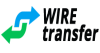You are here: Home > New Equipment > Levels, Laser / Optical / Automatic / Locators > DISTO Laser Distance Meters |
Leica (799097) Leica Disto D810 Touch Laser Distance Meter
Overview for the Leica Disto D810 Touch Laser Distance Meter D810 The Leica Disto D810 Touch is the highest-grade laser distance meter with touchscreen capability for simpler navigation and access to functions. It has an integrated camera that enables construction professionals to measure and document measurements with photos. This handheld laser tool also features Bluetooth Smart for sending measuring data to your compatible Apple iOS, Android and Windows 8 devices. Long Distance Accuracy With a working range of up to 650 feet, the D810 Touch is accurate up to ±1/16 inch and a built-in tilt sensor that displays 360-degree angle measurement in two axes for extremely precise results. Touchscreen This Leica laser distance meter is equipped with a large touchscreen for quick and intuitive operation. Common gestures used on smartphones, such as swipe and zoom with two fingers can be used, making all functions simple and easily accessible. Measurements can also be taken using the touch screen, avoiding unintentional movement during measurements. In keypad mode, you can use the Bluetooth Smart function to link your Leica Disto D810 to your Windows computer or Apple iOS device and send measured values in the form of a keyboard entry to any program. Measure and Document with a Picture Using its built-in camera, the Disto D810 can capture the height, width, area and diameter of objects with only one measurement. Simply take one measurement at a right angle to the object and move the two arrows on the touchscreen to determine the dimension between them. The camera function can also be used to create pictures or screenshots, which can then be downloaded to a computer via USB. Digital Pointfinder With the integrated digital Pointfinder you can take measurements even under less than ideal lighting conditions. The overview camera provides excellent view of the measurement target and 4x zoom, so even when the laser point is not visible to the naked eye, the target can be seen on the large, high resolution touchscreen display. Quickly Sketch on the Jobsite The latest Leica Disto laser comes with a free sketch app that provides the ideal link between the D810 touch and your smartphone or tablet. Create easily scaled sketches, dimension objects in a photo and check drawings with the app. You can also integrate detailed sketches in an existing plan view and send them directly to the office. Memory and Measurement Functions This Disto laser features automatic storage of the last 30 measurements and offers a number of measuring modes, such as area, volume, height tracking, Pythagoras, height profile, stake-out, sloped objects, right angles, indirect measurements and trapezium. You can also use the Smart Horizontal mode for accurate horizontal measurements and Long Range mode with a tripod for long distance measurements under unfavorable conditions. With an IP54 rating, the D810 Touch is protected against dust and water splashes. And its rechargeable Li-Ion battery takes up to 4,000 measurements on a single charge.
|
| Customers who bought this item also Purchased |
|---|
We know your business success depends on reliable quality equipment and parts to continue being a leader in your industry. When you want Genuine Leica original equipment parts, accessories and equipment you can always depend on Discount-Equipment.com to come through with the genuine o.e.m. products you need as quickly and inexpensive as possible. Our sales staff combined experience consists of over 90 years in the construction parts and equipment industry. We have over 1 million items online, if you are having trouble finding your item, we also have the resources to help you find what you need, our industry leading web site includes thousands of parts and service manuals available to look up your items. If you don't find what you are looking for please fill out our parts request form here.
Your cart is empty |

Edit this page